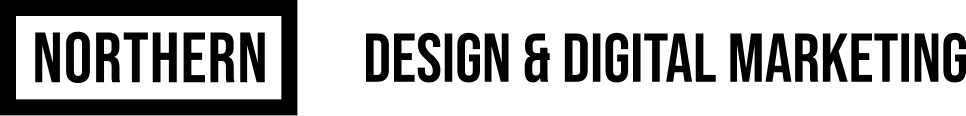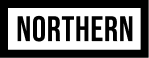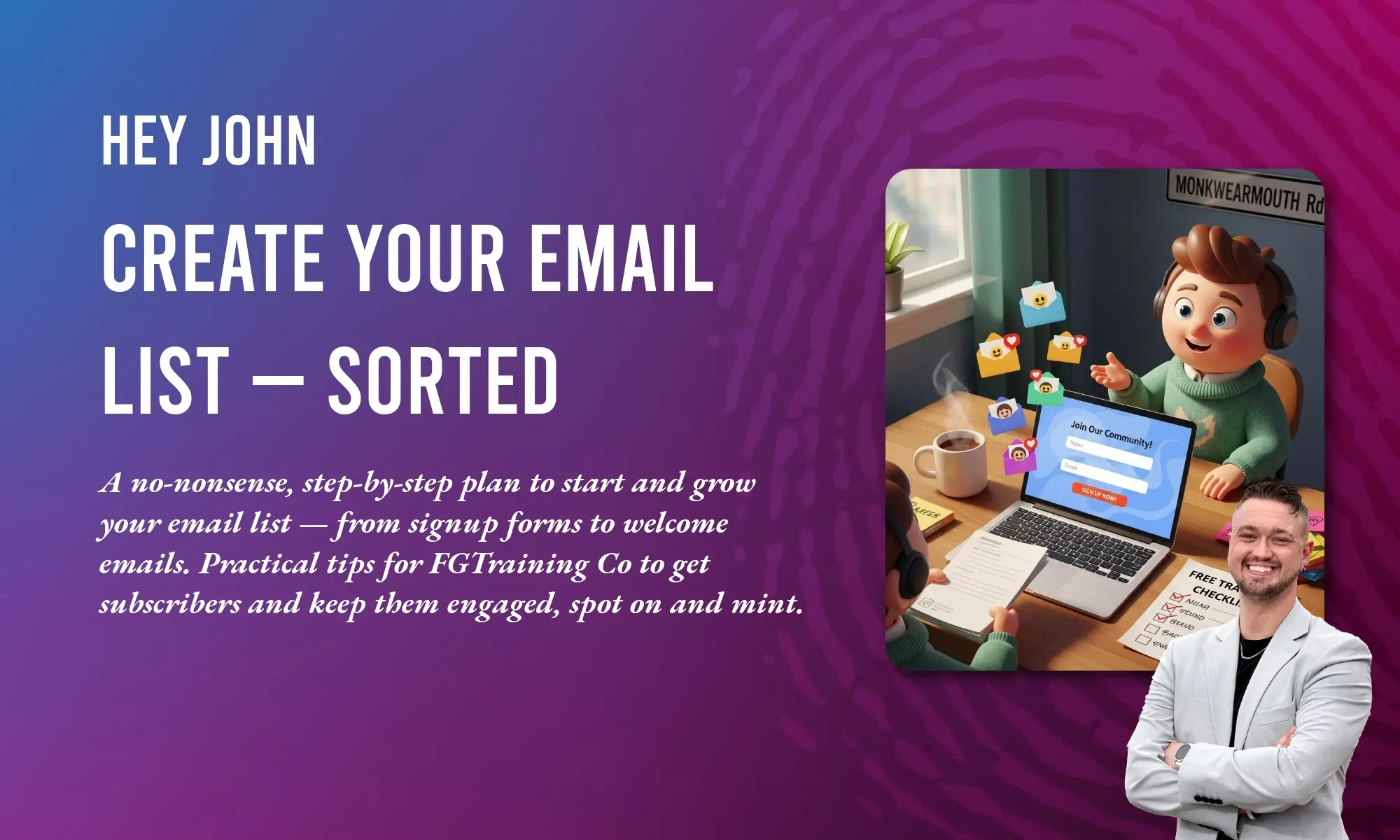How to create an email list — quick and practical
1. Pick a simple tool
Use a friendly email provider — MailerLite, Mailchimp, or ConvertKit. They do the heavy lifting: signup forms, automation, and lists. Start on a free plan, get the basics sorted, then upgrade when you’re ready.
2. Build a signup that works
- Create a clear signup form for your website and a dedicated landing page.
- Offer something useful — a short checklist, training tip sheet, or mini-course (that classic lead magnet). Make it obvious what folks get.
- Use one strong call-to-action: “Get your free training checklist” — simple and mint.
3. Make your welcome email brilliant
Send an instant welcome email with the promised download and a friendly intro. Tell people what to expect (frequency, content), so they don’t forget who you are. This sets the tone — spot on.
4. Keep them interested
- Plan regular, useful emails — tips, short case studies, or upcoming courses.
- Segment by interest (e.g., classroom trainers vs. online learners) so emails feel relevant.
- Be human. Short, practical emails beat long salesy ramblings every time.
5. Stay clean and legal
Use double opt-in if you like, respect GDPR (clear consent, easy unsubscribe), and clean your list of inactive addresses every few months. Tidy list = better results.
6. Promote it everywhere
Add signup links to your socials, course pages, and at the end of videos. Try a low-friction popup or a footer signup — test what works and keep what’s converting.
Start small, give value, and be consistent. If you want, measure opens and clicks, then tweak subject lines and content. Job done — crack on and grow the list step by step.
If you fancy chatting about this properly or want us to take a look, pop over to northerndigital.uk — we’ll get the crayons out and get you sorted 🎨 Spot on? Let’s crack on.