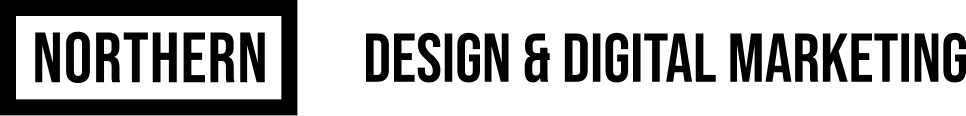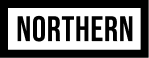How to generate your own newsletter using AI & automation
Right, John — here’s a practical, no-nonsense plan to get your newsletter out regularly using AI and automation. We’ll focus on speed, personality and keeping it mint.
1. Decide your aim and audience
Pick one clear goal (news, tips, offers) and a small audience segment to start. Narrow beats vague — spot on.
2. Set up sources and content flow
- Gather sources: your blog, RSS, Twitter threads, Notion notes, or Google Docs.
- Use an AI summariser (GPT-4, Claude) to turn long content into short newsletter bits.
- Create a simple template: intro, 3 highlights, quick tip, CTA.
3. Automate the pipeline
- Trigger: new item in RSS / Notion / Google Drive.
- Process: Zapier / Make / n8n calls an AI to summarise and draft.
- Review: send drafts to Google Docs or email for a quick edit.
- Send: MailerLite / ConvertKit / Brevo to schedule and dispatch.
4. Practical prompts & tips
Example prompt: Summarise this article into 3 newsletter bullets with a friendly North East tone and a 30-word intro. Keep edits light — AI gets you 80% there.
5. Test, measure, iterate
- Track open rates, clicks and which sections perform.
- A/B test subject lines and send times.
- Scale once you’ve got a repeatable 30–60 minute weekly routine.
That’s it. Start small, automate the boring bits, keep the personality. If you want, we can help build the workflow and set the automations so it’s all sorted.
If you fancy chatting about this properly or want us to take a look, pop over to northerndigital.uk — we’ll get the crayons out and get you sorted 🎨 Spot on? Let’s crack on.